





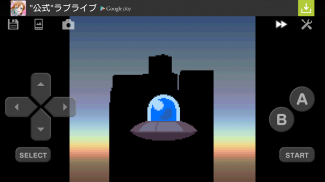

Matsu GBC Emulator - Free

Description of Matsu GBC Emulator - Free
Matsu GBC Emulator is an application designed for playing Game Boy and Game Boy Color games on Android devices. This emulator allows users to enjoy classic titles originally released for these handheld consoles, providing a nostalgic gaming experience. With Matsu GBC Emulator, users can easily download the app and access a wide range of games in the supported formats of .gb, .gbc, and .zip.
The emulator features robust game pad support, enabling players to connect external controllers for a more traditional gaming experience. Additionally, it includes a virtual screen keypad, allowing users to control gameplay directly on their device's touchscreen. This flexibility caters to various preferences, whether users opt for physical controllers or touch controls.
High-quality sound reproduction is another aspect of the Matsu GBC Emulator. The app offers stereo sound with support for left and right channels, enhancing the audio experience while playing. This attention to sound quality ensures that users can enjoy the full range of audio effects and music from their favorite games.
For those who wish to manage their progress, the emulator incorporates a save feature that allows players to save their game state in up to 16 different slots. This means users can easily return to their game at any point without losing progress. Additionally, the app enables players to take snapshots of their gameplay screens, providing a way to capture memorable moments or share experiences with friends.
Matsu GBC Emulator also supports automatic save and load features. When a ROM is loaded, the app can automatically retrieve the last saved state, streamlining the transition into gameplay. Upon exiting the application, users can choose to have their state data saved automatically, ensuring that progress is not lost when the app is closed.
Cheat codes are a common aspect of gaming, and this emulator does not disappoint in this area. It supports various cheat code systems, including Game Shark, PAR, and Game Genie. Players can input cheats to modify gameplay, making it easier to explore all aspects of their favorite titles or to overcome challenging sections of games.
The emulator provides options for customizing the gaming experience. Users can choose from different color modes to enhance visibility and personal preference. Additionally, the app includes fast-forward capabilities, allowing gameplay to speed up between 0.25 to 16 times the normal speed. This feature can be particularly useful for players looking to bypass slower sections of a game or for those who wish to replay certain segments quickly.
Rewind functionality is another valuable addition to the Matsu GBC Emulator. It allows players to backtrack during gameplay, providing an opportunity to correct mistakes or explore alternative strategies without needing to reload a saved state. This feature adds a layer of convenience, especially in fast-paced or complex games.
The emulator also includes an option to toggle Super Game Boy (SGB) features on and off. This allows users to experience games as they were originally intended or to utilize the additional enhancements provided by the SGB. This flexibility caters to different gaming preferences, allowing for a tailored experience.
In terms of user interface, Matsu GBC Emulator emphasizes ease of use. The layout is designed to be intuitive, enabling players to navigate through options and settings without confusion. This accessibility makes it suitable for both seasoned gamers and newcomers who may be less familiar with emulation.
Compatibility is a significant consideration for any emulator, and Matsu GBC Emulator is designed to work smoothly across a wide range of Android devices. This compatibility ensures that users can enjoy their favorite Game Boy and Game Boy Color titles on their smartphones and tablets without encountering significant issues.
The Matsu GBC Emulator is a solid choice for gamers looking to revisit classic titles from the Game Boy and Game Boy Color libraries. With its array of features, including game pad support, high-quality sound, customizable options, and built-in cheat code functionality, it provides a comprehensive platform for retro gaming. Players can download Matsu GBC Emulator to relive the joy of classic gaming in a modern format.
This app stands out in the emulator market by offering a user-friendly experience combined with essential features that enhance gameplay. By focusing on providing a quality experience, Matsu GBC Emulator caters to a diverse audience eager to engage with beloved titles from gaming's past.




























